MobyMax
MobyMax is Westwood's main web program to help advance ALL learners. Students can use their accounts for free at home. Please contact your teacher for log-in information.
To create a MobyMax Web Clip that you can click on your home screen, follow these steps:
For Apple:
- Open Safari.
- Type www.MobyMax.com/signin in the URL address bar.
- Click the “Action Icon.” This is the arrow icon next to the URL address bar.
- Click “Add to Home Screen.”
- Enter the name “MobyMax” and click “Add.
If you are using an iPhone with iOS7-iOS9, please follow these steps:
- Open Safari.
- Type www.MobyMax.com/signin in the URL address bar.
- Click the “Action Icon.” This is the box with the arrow icon pointing up at the bottom of the window.
- Click “Add to Home Screen.” This is a grey square icon with plus sign.
- Enter the name “MobyMax” and click “Add.”
For Android (using Google Chrome):
- Open Chrome for Android.
- Type www.MobyMax.com/signin in the URL address bar.
- Click the menu button and click "Add to Homescreen."
- Enter the name "Mobymax.
A MobyMax icon will now appear on your home screen.



 Launch the media gallery 1 player
Launch the media gallery 1 player